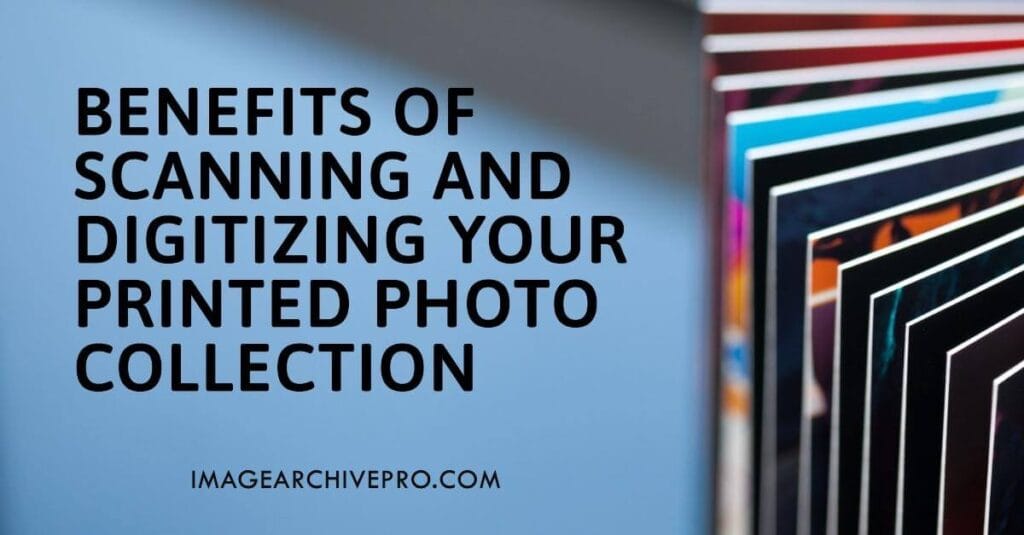
Introduction
Photographs capture moments that tell the story of our lives and the lives of those we want to remember. However, as time passes, printed photos face numerous threats. Some of these threats are physical, like discoloration and fading. Other threats are from poor organization, which can lead to images tucked so far away they are forgotten.
Luckily, there is a solution that not only preserves your photo collection but also makes it more accessible and enjoyable. The solution is scanning and digitizing your printed photos and snapshots. In this article, we’ll explore the benefits of scanning and digitizing your printed photos, how it keeps your collection safe, and the time-saving value of hiring professional photo organizers to scan and digitize your collection.
What is Digitization?
Digitization, especially with photos, means taking physical photographs and turning them into digital files by way of scanners and photo processing software. This allows you to store, organize, and share your images in a way you could never achieve with printed photos and snapshots.
Why Digitize Your Printed Photos?
Digitization protects against physical damage or loss
Your paper photos are vulnerable to all kinds of potential damage. These include fading, water damage, and simple (yet sometimes irreversible) physical wear.
Digitizing your photos creates a backup that preserves the quality and detail of your images, protecting against these risks.
Images are much easier to share
Digitizing your photos makes it effortless to share your favorite images with loved ones, no matter where they are in the world.
You can easily email pictures, create online albums, and even share them on social media. This way, everyone can enjoy your photos without needing to handle or mail the originals.
Plus, the quality is better than taking a picture of the picture with your smartphone.
Reclaim your storage space
Physical photos can take up a ton of space. I’ve seen German Shrunks that span an entire dining room contain nothing but boxes and albums full of photos.
By scanning and digitizing your collection, all that space is freed up your home. Those cabinets of bulky photo albums and storage boxes disappear.
Easily find the image you’re looking for
Once scanned and digitized, your photo collection becomes far easier to search when you want to find a specific picture. With metadata and tagging options available, you can categorize your photos by date, event, or person, making it simple to find specific images.
Imagine typing “birthday” into your photo management system and instantly seeing your screen fill up with images of birthday celebrations from every year.
The Digitization Process
If you are interested in going the DIY route with your photo collection, here is a quick “how-to.”
Organizing and cataloging
Before you start scanning, you’ll need to sort your photos into categories. This will make the digitization process smoother and help in organizing your digital files later. Use folders and subfolders on your computer to mimic this structure.
By using a consistent naming structure, you’ll be able to find specific images in the future.
For instance, you could have a folder titled “2024” with subfolders January, February, March, etc. Within the subfolders, create additional folders labeled “Disney Vacation” or “Granddad’s Birthday.” Consider using software like Adobe Lightroom for advanced cataloging features.
Scanning methods and equipment
The first step in digitizing your photos is choosing the right scanning method. Scanners come in all shapes and sizes, some offering incredible high-resolution.

Flatbed scanners
Flatbed scanners are ideal for producing high-quality images, making them a popular choice for photographers and graphic designers who require detailed scans of photographs and artwork.
However, one drawback is that they can be slow, taking time to carefully capture the intricate details of the original material.

High-speed feeder scanners
High-speed feeder scanners are designed to efficiently process large batches of documents and images, making them ideal for high-volume scanning tasks in various settings.
However, while they excel in speed and productivity, these machines may not be suitable for delicate old photographs, as their automated mechanisms can pose a risk of damage to fragile materials.
It’s essential to consider the condition and value of the items being scanned when choosing the appropriate scanning equipment.

Specialized scanners
Specialized scanners designed specifically for slides and negatives are available on the market, as not all scanners possess the capability to process these formats effectively. These devices often come equipped with advanced features that ensure high-resolution scans, enhancing color accuracy and detail preservation.
Of the many benefits of scanning and digitizing your collection, this one truly matters. This media is difficult to enjoy without making digital copies.
Controling the quality of your scans
Carefully review each scanned image to make sure it meets your standards of quality. Pay close attention to details such as clarity, resolution, and color.
Additionally, check your scans for proper cropping and orientation as you go to avoid doubling back. Cropping, straightening, and orientating simply means adjusting the image so the most important elements are highlighted.
Choosing a digital format
Digital formats include popular file types such as JPEG, TIFF, and PNG. Each format has its own strengths and is suited for different applications.
Click here for more information on the different file formats.
Digital Storage Options
Once your photos are digitized, you need a reliable storage solution.
Local storage
Images stored on USB drives or external hard drives can be an efficient way to store and share large quantities of data. External hard drives are an affordable one-time solution that doesn’t require subscriptions.
This method makes sure that high-resolution images remain intact and accessible without the need for an internet connection. Additionally, these portable storage options make it easy to transport files to various locations, allowing for convenient sharing.
Cloud storage
Cloud storage solutions like Google Drive or Dropbox provide easy access to your collection from anywhere with an internet connection. Setting up shared cloud folders allows for easy access for every individual you choose to share with.
By organizing files and images into dedicated folders, family members can effortlessly browse and find the images they are looking for, regardless of their location.
Benefits of Professional Digitization Services
Timesaving (Massive)
Digitizing large amounts of photos is time-consuming, especially since photographs are known to bring a memory forward or perhaps launch a 10-minute story!
Professional services are unbiased, and choose the best images, allowing you to focus on enjoying your photos rather than managing them. Plus, they have the experience and equipment to handle delicate photos safely, ensuring your originals are preserved during the digitization process.
They also are already equiped with the tools in place. No need to research the best scanners on the market, or research what DPI you’ll want to use. Professional photo organizers can handle all the details while you enjoy the benefits.
High-quality results
Professional services use high-resolution scanners and advanced software to ensure the best possible quality for your digital photos. This includes color correction and restoration of faded or damaged images.
Most offer extra services like photo restoration, color correction, custom labeling, and metadata tagging. These enhancements can bring new life to old photos and make your digital collection even more valuable.
Conclusion
Scanning and digitizing your printed photos has numerous benefits, from protection against physical damage to improved organization and easy sharing.
Whether you choose to do it yourself or opt for professional services, the result is a lasting digital legacy that your family can enjoy for years to come.
Schedule a Discovery Call
Click the link below and pick a time that’s convenient. During the call, we’ll discuss the goals you have for your project and the many ways I can assist.
Fill out the Contact Form
Head on over to the Contact Page and fill out a short form.
